Changing Colors
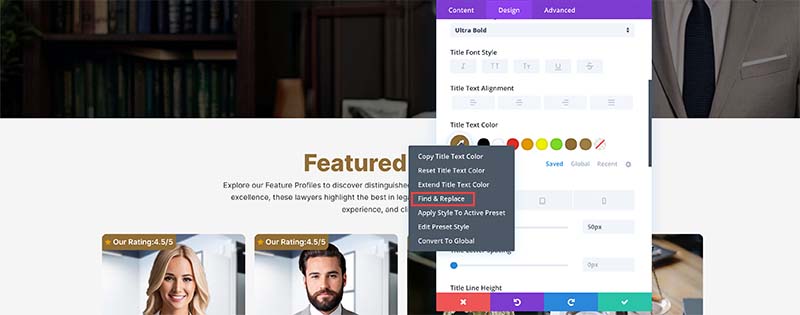
Due to the complexity of some modules and elements, you might need to attempt the ‘Find and replace’ action a few times to ensure all colors on the page are updated.
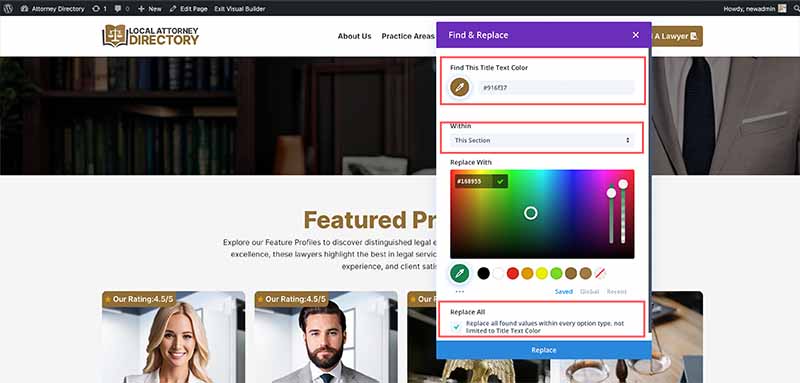
I don’t use the Global Color features to maintain flexibility in setting colors on modules. This approach allows for more tailored and individual color choices for each module, ensuring a unique and customized design for every element of your site. So, the color changing process may require a bit of patience and experimentation to achieve uniform color changes throughout your site.
