Using Divi Builder
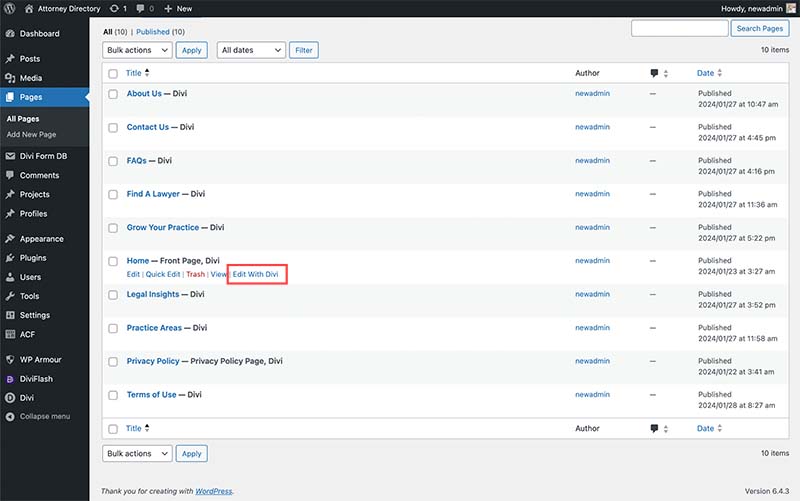
– Alternatively, if you’re viewing a page while logged in as an admin, simply click ‘Enable Visual Builder’ from the top admin bar.
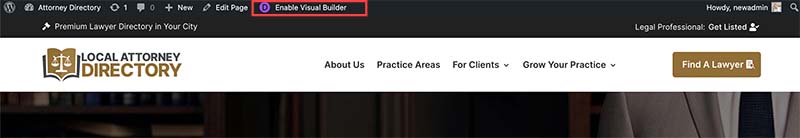
Editing the Text


While editing, remember to save your progress regularly by clicking the green ‘Save‘ button on the bottom right, or use the shortcut Ctrl+S on PC (⌘+S on Mac).
Editing the Images
Generally, Images on Local Directory Fortune sites are either standard images or set as background images.
Editing standard images in Image Module or Blurb Module is straightforward, but background images require an extra step.
For background images, click on the specific section or row where the background is set, then navigate to the background settings to make your edits.

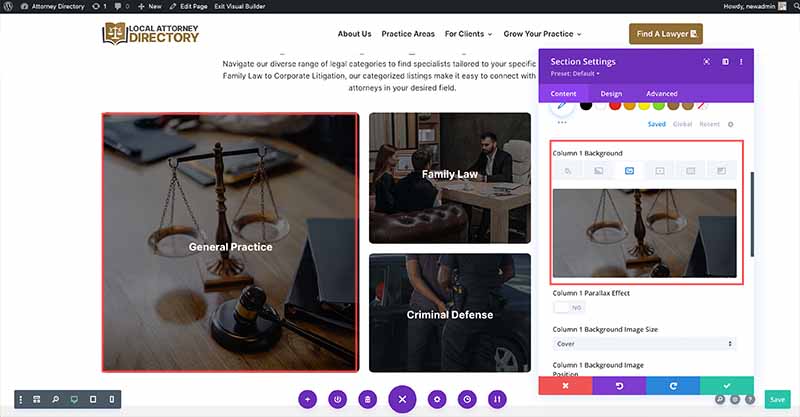
What You Should Be Careful with
While most of the modules can be customized, there are some dynamic modules that pull contents from profiles. Be careful when you edit things on those modules because incorrect edits in dynamic modules could lead to loss of important features or content display issues.
So basically, be careful when you edit the module related to the business listings.

