Events & Promotions
Events and promotions are managed using two plugins: The Events Calendar and Divi Events Calendar. Ensure both plugins are activated on your site to enable this functionality.
To add a new event, navigate to Events > Add New in your WordPress dashboard. You’ll find all the necessary fields to create and customize your event there.
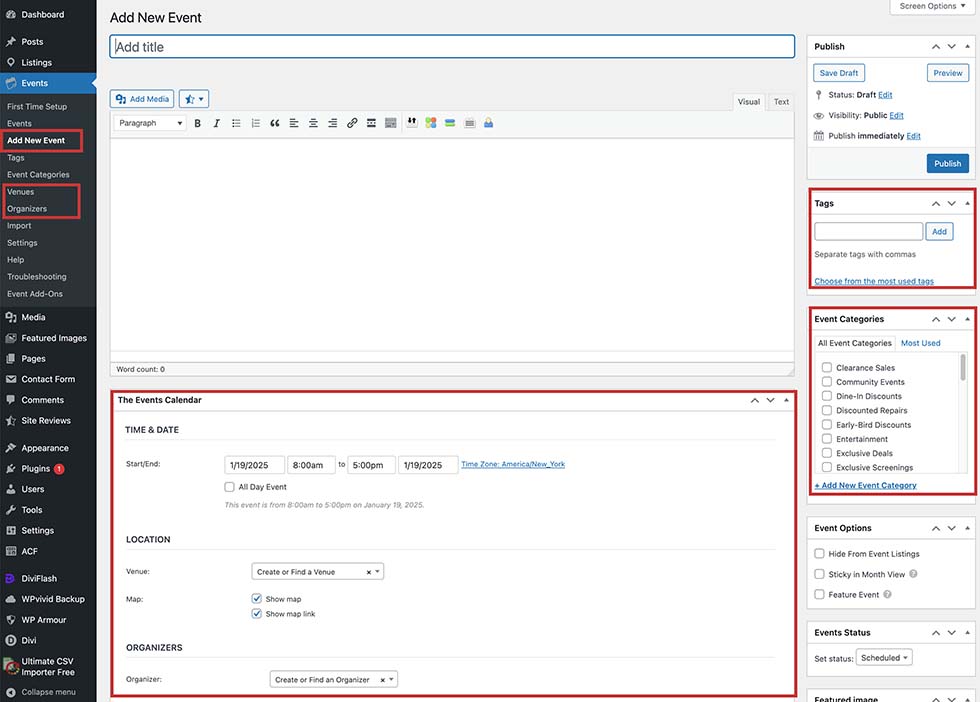
Make sure to fill in all the fields to complete the event listing. If the event is connected to a business, you can also link it to the listing, especially if the business is hosting or sponsoring the event.
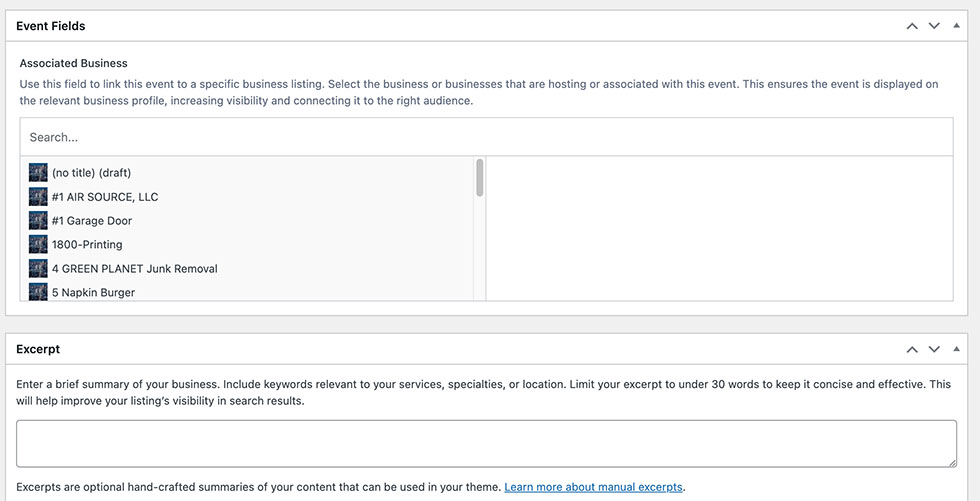
In The Events Calendar, there are two sub-post types: Venues and Organizers.
- The Venue field is essential, as it specifies the event’s location and must always be set.
- The Organizer field is optional but useful for providing additional details about who is managing the event.
You can add Venues and Organizers in advance via The Events Calendar menu. Once created, each Venue and Organizer can be reused across multiple events, saving you time when setting up new listings.
If you’re using the extended directory, business owners with accounts can also create and submit events directly.
