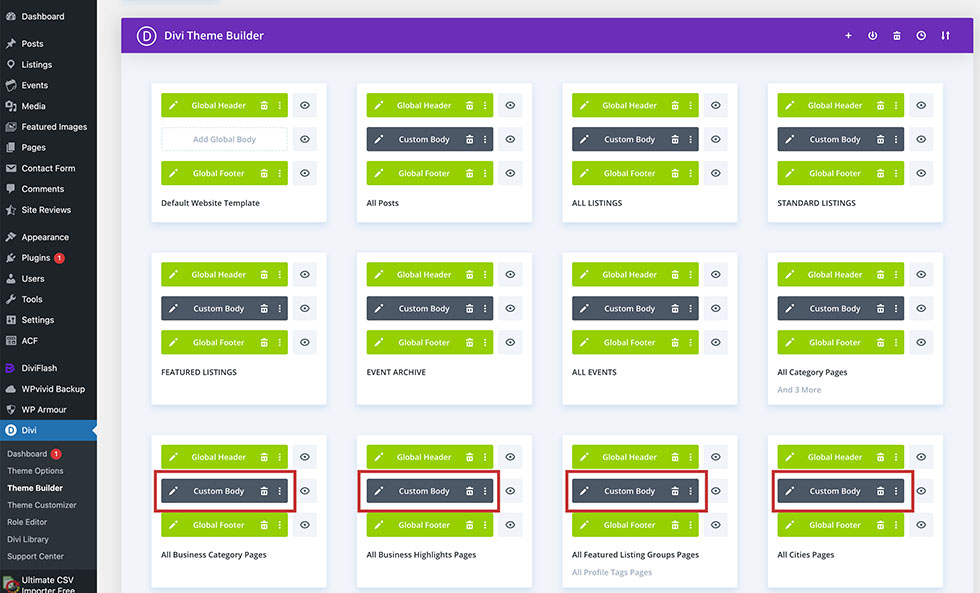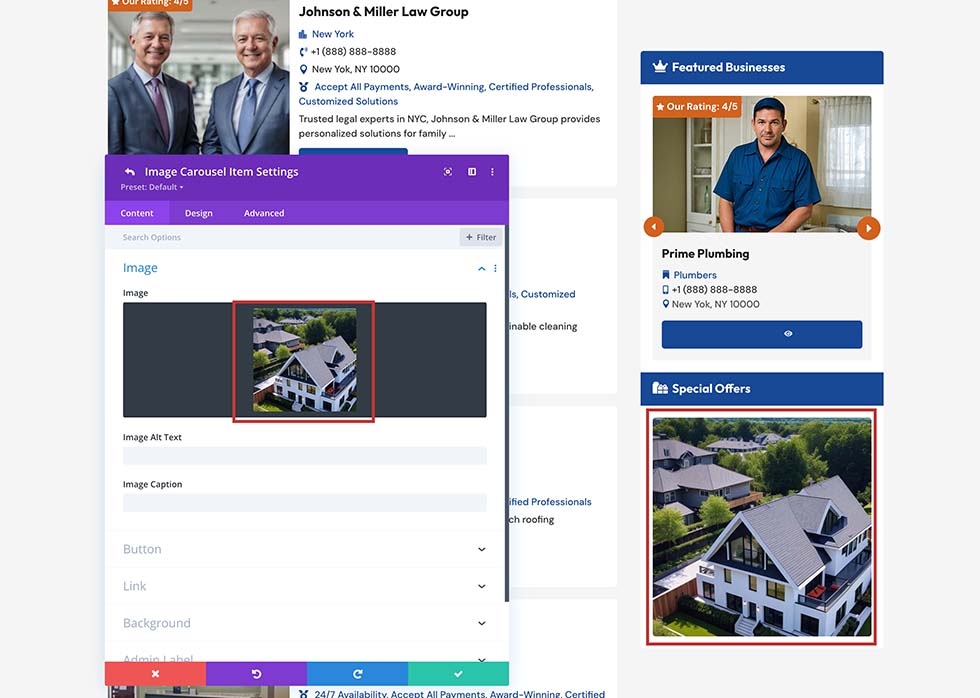Adding Banner Ads
By default, banner ads can be added to various strategic locations in the directory to maximize visibility. These include:
Single Listing Archive Pages
These are pages that group all business listings under a specific category or location. For example:
– A category archive page like “Plumbers” will display all businesses categorized as plumbers.
– A location archive page like “New York” will show all businesses located in New York.
These archive pages are automatically generated based on taxonomy terms (categories, cities, or highlights).
Blog Page: The blog page displays all your website’s blog posts and is another ideal place to showcase banner ads.
FAQs Page: The FAQs page, designed to answer common user questions, is a good spot for promoting offers or advertisements.
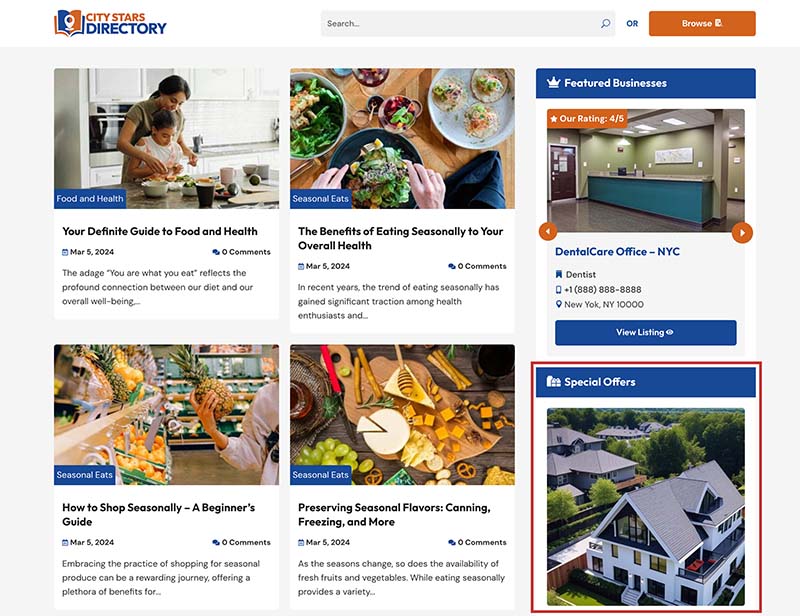
Editing Banner Ads
For the Blog and FAQs Pages:
– Open the Divi Builder for each page.
– Scroll down to the Special Offer section, which uses an image slider module.
– Click to edit or replace the current banners with your new ads. You can add multiple banners that will rotate within the slider.
For Archive Pages:
– Go to the Theme Builder in the WordPress dashboard.
– Locate the relevant templates:
– All Business Category Pages – This template controls the layout for all category archives (e.g., Plumbers, Electricians).
– All Business Highlights Pages – This template is used for highlight-based pages.
– All City Pages – This template applies to location-specific archives (e.g., New York, Los Angeles).
– All Profile Tags & Featured Listing Groups – This is less likely to be viewer than other taxonomy archive pages so it’s up to you to put banners on them.
Edit the Custom Body section in these templates. Add or update the banner ads in the appropriate sections, such as sidebars or headers.