Managing Taxonomies
Taxonomies are a way to classify listing profiles, essentially organizing them into different categories or groups. In our healthcare directory, utilizing taxonomies can enhance features and broaden the reach of your directory. Here are the six taxonomies available:
- Cities
- Conditions (conditions treated by the doctors)
- Specialties (medical specialties)
- Procedures (medical procedures)
- Profile Tags (keywords for search purposes)
- Facility Type (types of facilities like Clinic, Hospital, Dental Office)
Here are two key definitions you need to know:
- Taxonomy: This includes ‘cities‘, ‘conditions‘, etc.
- Taxonomy Term: For example, in the ‘Conditions‘ taxonomy, terms like ‘Diabetes‘, ‘ADHD‘, ‘High Blood Pressure‘, etc., are included.
By default, we’ve included 10 cities in NYC and hundreds of conditions, specialties, procedures, and tags covering a wide range of medical areas. If you want to add, delete, or modify any taxonomy, simply hover over either ‘Doctors’ or ‘Facilities’ from your WordPress dashboard and select the taxonomy you want to work with. From there, you can add, edit, or remove the terms as needed.
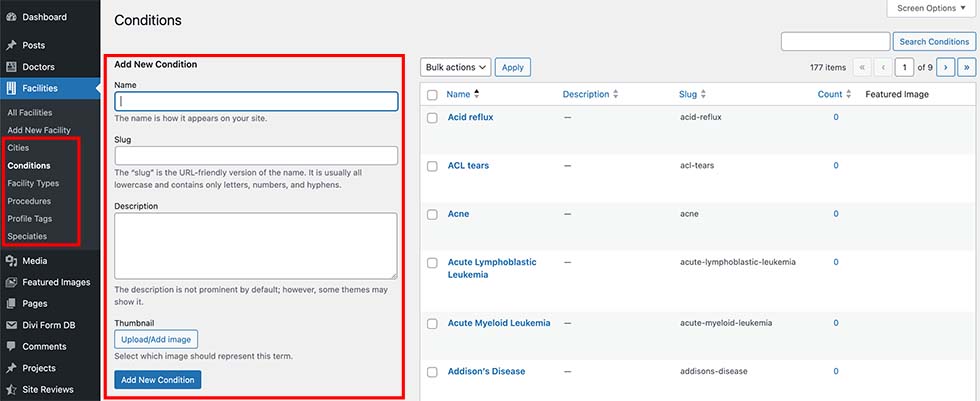
NOTE: The same taxonomies used for Doctors and Facilities are: Cities, Conditions, Specialties, Procedures, and Profile Tags. However, Facility Type is exclusive to Facilities only. For instance, when you add a new City to the ‘Cities’ taxonomy, it will apply to both Doctor and Facility profiles.
